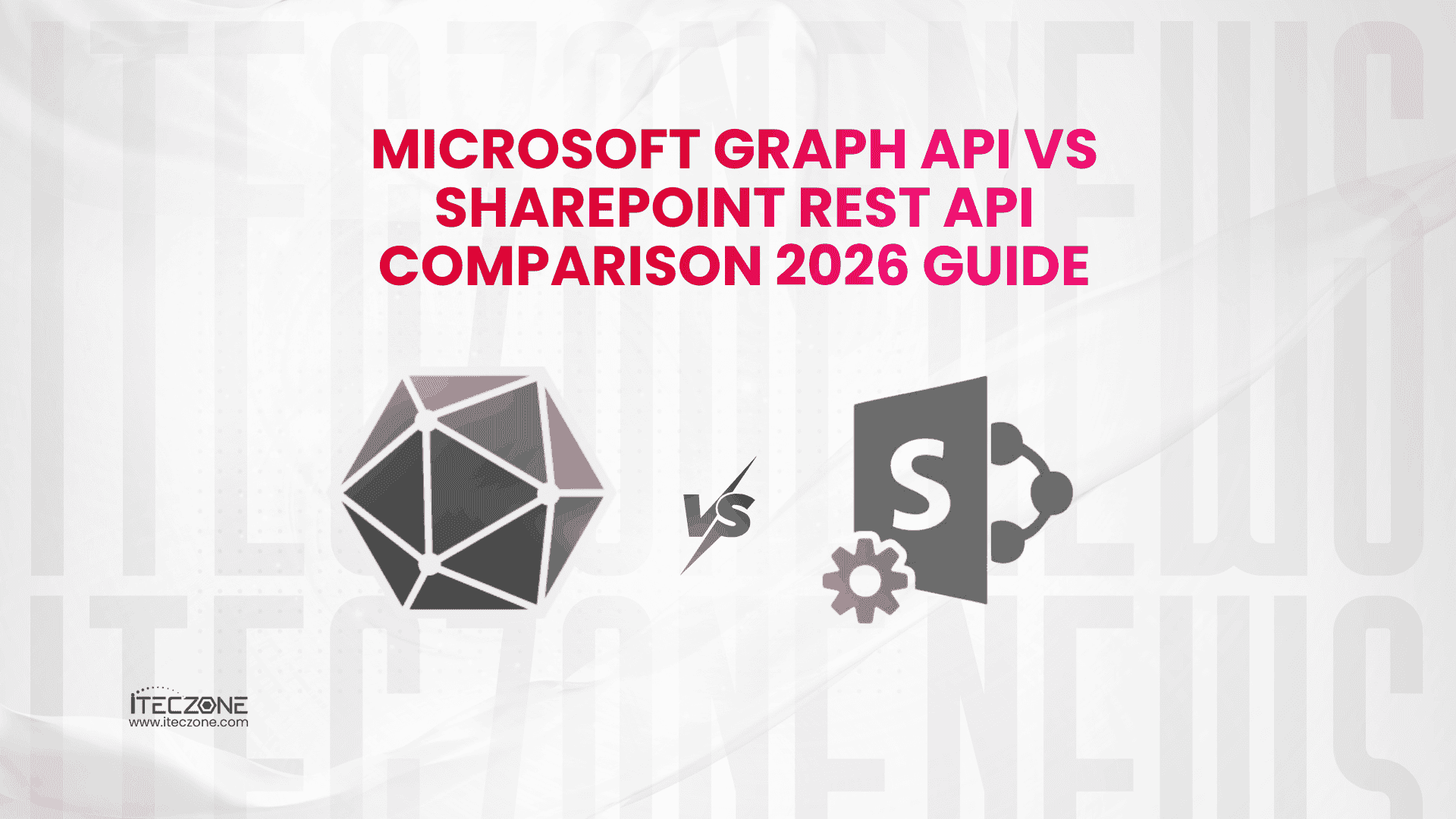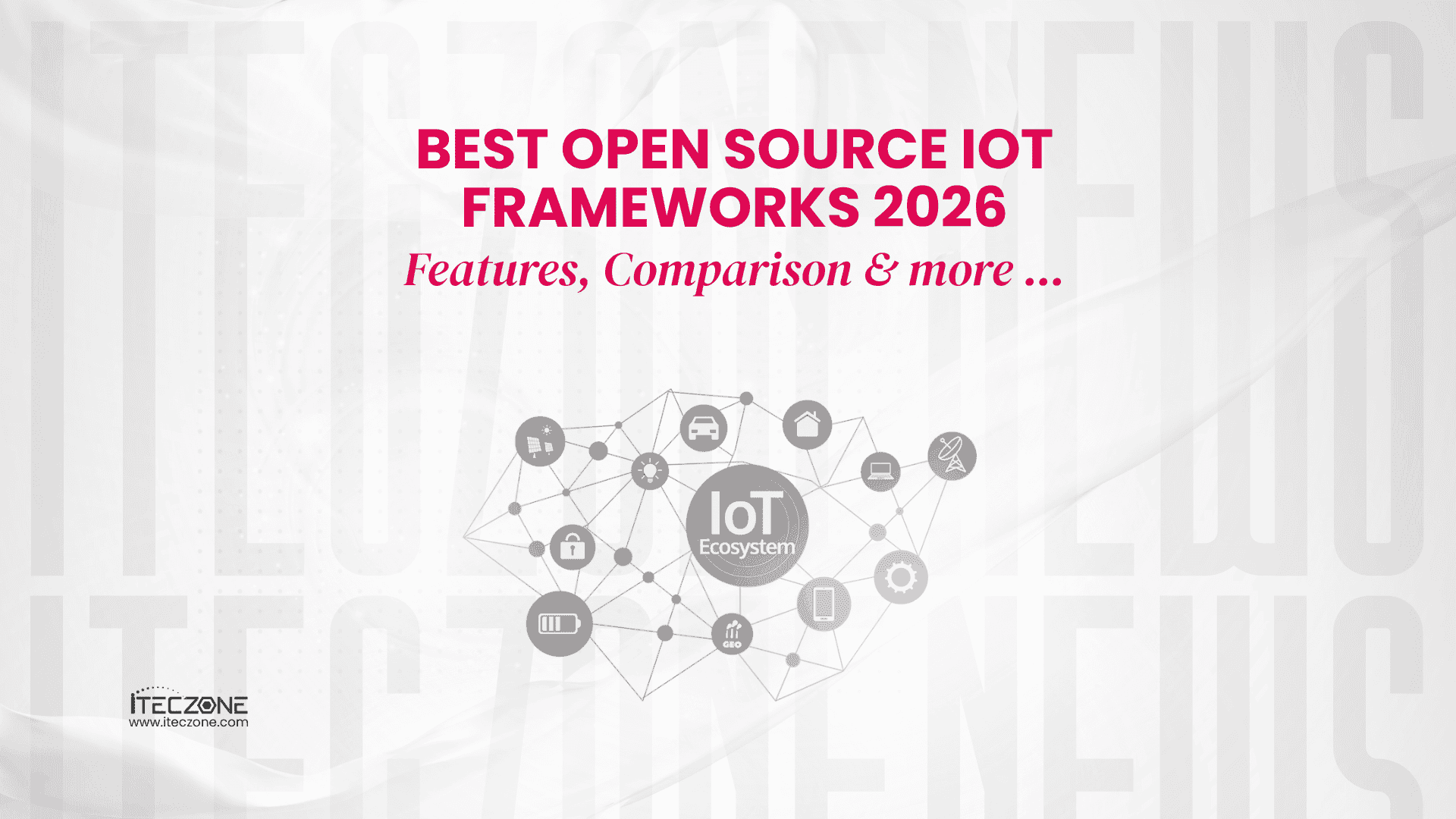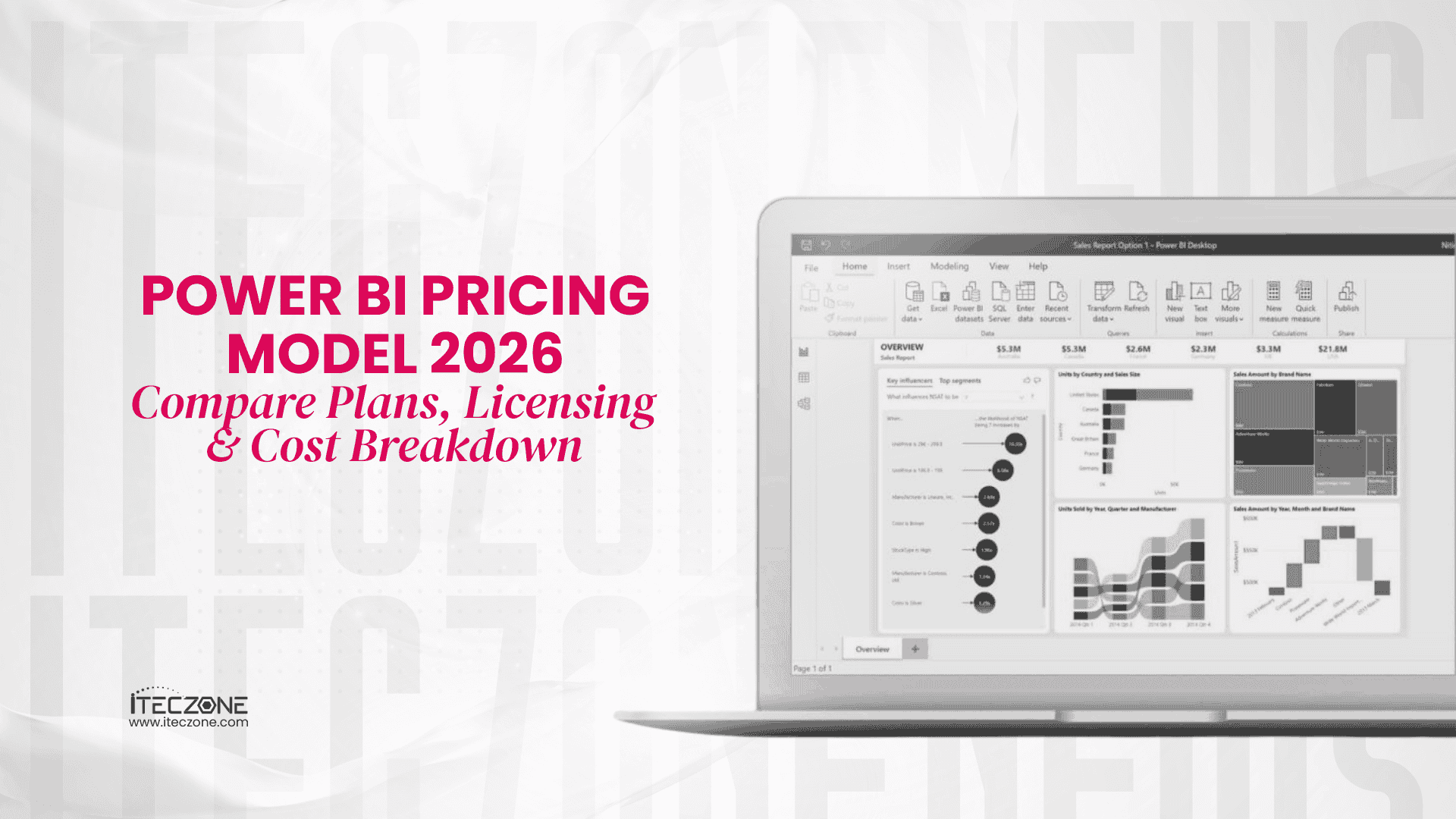When you integrate Stripe with Zoho Books, two new accounts appear in your chart of accounts, Stripe Bank and Stripe Clearing. Many users are confused when they first see these two heads, wondering why both are needed and how transactions are recorded between them. In reality, these accounts are designed to mirror how Stripe actually handles your payments and payouts, ensuring your Zoho Books records stay accurate and automated.
What Happens When Stripe Connects with Zoho Books
After connecting Stripe as a payment gateway, every time a customer pays through Stripe, Zoho Books automatically records the payment. However, the payment doesn’t go straight to your real bank account. It first lands in a temporary account called Stripe Clearing. This account is like a waiting room for your payments. It holds funds received from customers until Stripe finishes its processing and transfers the final amount (after deducting transaction fees) to your actual bank. Once that transfer happens, Zoho Books automatically moves the money from Stripe Clearing to Stripe Bank, which represents your real Stripe payout account.
What Is Stripe Clearing and Why Is It Needed
The Stripe Clearing account acts as an intermediate or temporary account in Zoho Books. Whenever a customer makes a payment through Stripe, the amount is first recorded here. Stripe then deducts its fees from this amount, and those deductions are automatically recorded as Bank Fees and Charges within the same account. This process ensures that your books clearly show what funds are pending, what portion was deducted as fees, and what amount is ready to be transferred to your actual bank.
Having a separate clearing account also prevents confusion when payments are in transit. It provides a clear record of all incoming payments and associated fees before the money reaches your main bank account, making reconciliation easier and more transparent.
What Is Stripe Bank and How It Works
The Stripe Bank account in Zoho Books represents the final destination of your Stripe payouts, in other words, the actual bank account where Stripe deposits your funds. When Stripe initiates a payout, Zoho Books automatically records a fund transfer from Stripe Clearing to Stripe Bank. The balance you see in this account corresponds to what appears in your real bank feed. You can then reconcile this account with your actual bank statement to make sure everything matches perfectly.
This two-step system between Stripe Clearing and Stripe Bank helps maintain accuracy in your books. It ensures that the payment journey, from the time a customer pays until the funds reach your bank, is fully tracked and accounted for inside Zoho Books.
How the Automation Works
The integration between Stripe and Zoho Books is mostly automated. Payments received from customers are automatically logged in Stripe Clearing. Stripe’s transaction fees are deducted and recorded without manual intervention. Once the payout occurs, Zoho Books automatically transfers the remaining funds to Stripe Bank. Finally, when the money appears in your bank feed, you simply reconcile the transaction.
This level of automation saves time and reduces errors, but it’s still a good practice to review your accounts periodically. Make sure that Stripe Clearing doesn’t show a leftover balance for too long. If it does, check whether Stripe has processed the payout or if any refund or fee adjustment is pending.
Managing Entries and Reconciliation
From an accounting perspective, your daily work remains simple. When a customer makes a payment through Stripe, Zoho Books automatically marks the invoice as paid and records the amount in Stripe Clearing. Stripe’s fees are deducted, and when the payout happens, a fund transfer is recorded from Stripe Clearing to Stripe Bank. You just need to match this transfer with the actual deposit in your bank feed during reconciliation. Over time, your Stripe Clearing account should return to zero, meaning all payments have been properly transferred and reconciled.
It’s also recommended to use Zoho’s auto-match feature, which automatically pairs your Stripe Bank deposits with their corresponding clearing transactions. Regularly reviewing your clearing account helps keep your books tidy and ensures nothing remains unmatched.
Why Two Accounts Are Better Than One
At first glance, having two accounts might seem unnecessary, but Zoho Books follows this approach to ensure clarity and accuracy. Stripe doesn’t send funds to your bank immediately, there’s usually a processing period and fee deduction. By separating the clearing and bank stages, Zoho Books gives you a clear view of your cash flow at every step. You can instantly see what’s still pending with Stripe and what has already reached your account. This transparency helps with accurate reporting, easier audits, and faster reconciliation.
Conclusion
Understanding the difference between Stripe Bank and Stripe Clearing in Zoho Books is essential for smooth bookkeeping. The Stripe Clearing account temporarily holds incoming payments, records Stripe’s fees, and ensures every transaction is tracked before funds reach your bank. The Stripe Bank account, on the other hand, represents the actual deposit you receive from Stripe. Together, these two accounts create a clear, automated, and accurate flow of your payments from customers to your bank.
By reviewing your accounts regularly and using Zoho’s built-in automation tools, you can maintain clean records and eliminate manual errors. If you’re unsure how to handle your Stripe integration or reconciliation in Zoho Books, iTecZone can help set up, automate, and optimize your process so your finances always stay accurate and up-to-date.
FAQ’s
1. Why do I see both Stripe Bank and Stripe Clearing in Zoho Books?
Zoho Books automatically creates two accounts when you integrate Stripe. Stripe Clearing to temporarily hold customer payments and Stripe Bank to record the final payout Stripe sends to your actual bank account. This setup ensures accurate tracking of payments, fees, and fund transfers.
2. What is the purpose of the Stripe Clearing account?
The Stripe Clearing account works as an intermediate account that temporarily holds your customer payments. Stripe deducts transaction fees from this account before transferring the remaining balance to your Stripe Bank account. It helps you track pending payments and reconcile all transactions accurately.
3. Should I manually move money between Stripe Clearing and Stripe Bank in Zoho Books?
No, you don’t need to do this manually. Zoho Books automatically records a fund transfer from Stripe Clearing to Stripe Bank whenever Stripe sends a payout. You only need to review and reconcile your accounts to make sure all entries match correctly.
4. What should I do if my Stripe Clearing account shows a balance?
If your Stripe Clearing account has a remaining balance, it usually means there are unmatched transactions or payments still being processed by Stripe. Check for pending payouts, refunds, or unmatched entries in Zoho Books. Once all transfers are complete, the balance should return to zero.
5. Are Stripe fees automatically recorded in Zoho Books?
Yes. Stripe’s transaction fees are automatically recorded under Bank Fees and Charges in the Stripe Clearing account. However, if you find any missing entries, you can manually record them to ensure your financial records remain complete and accurate.