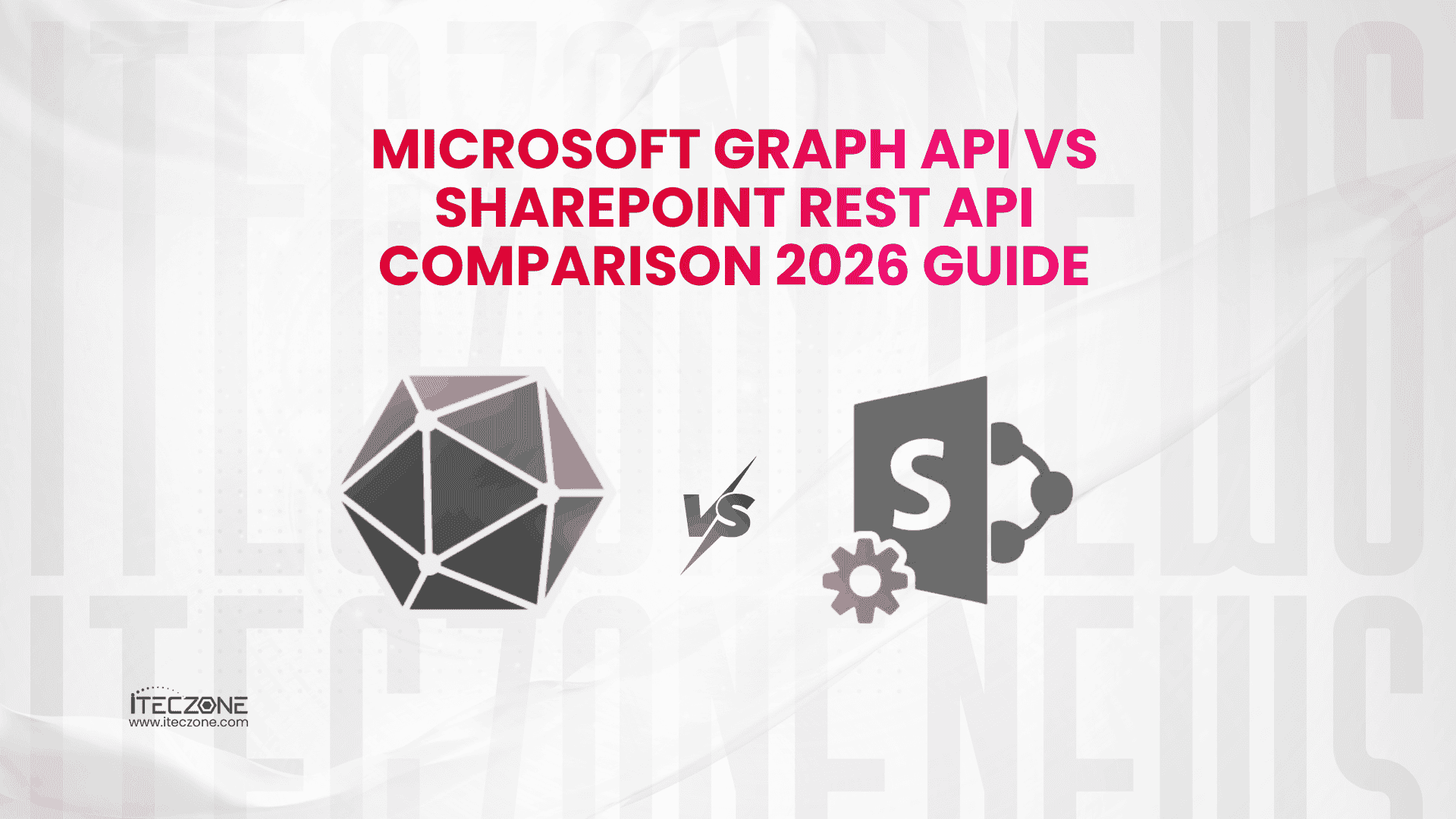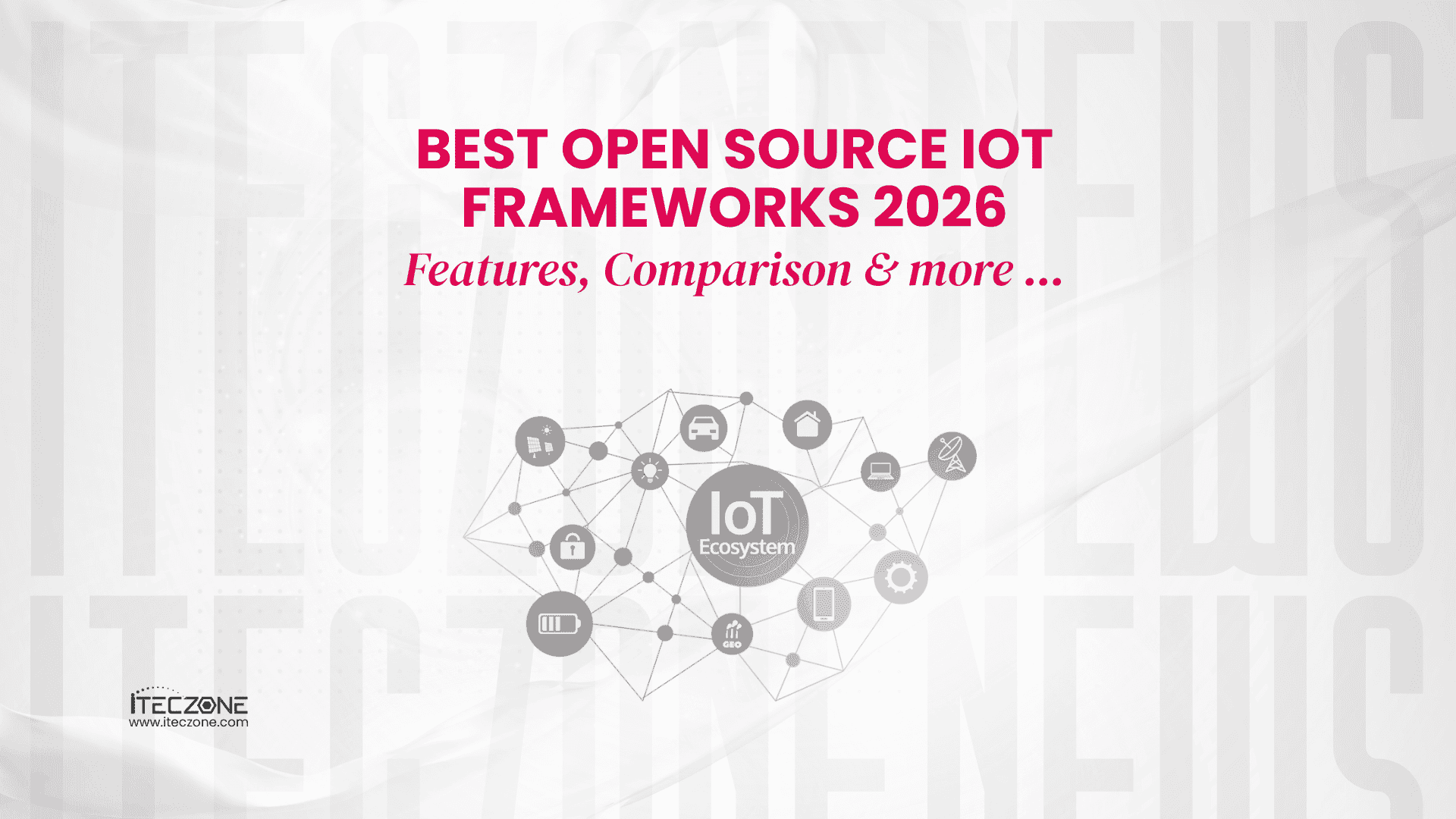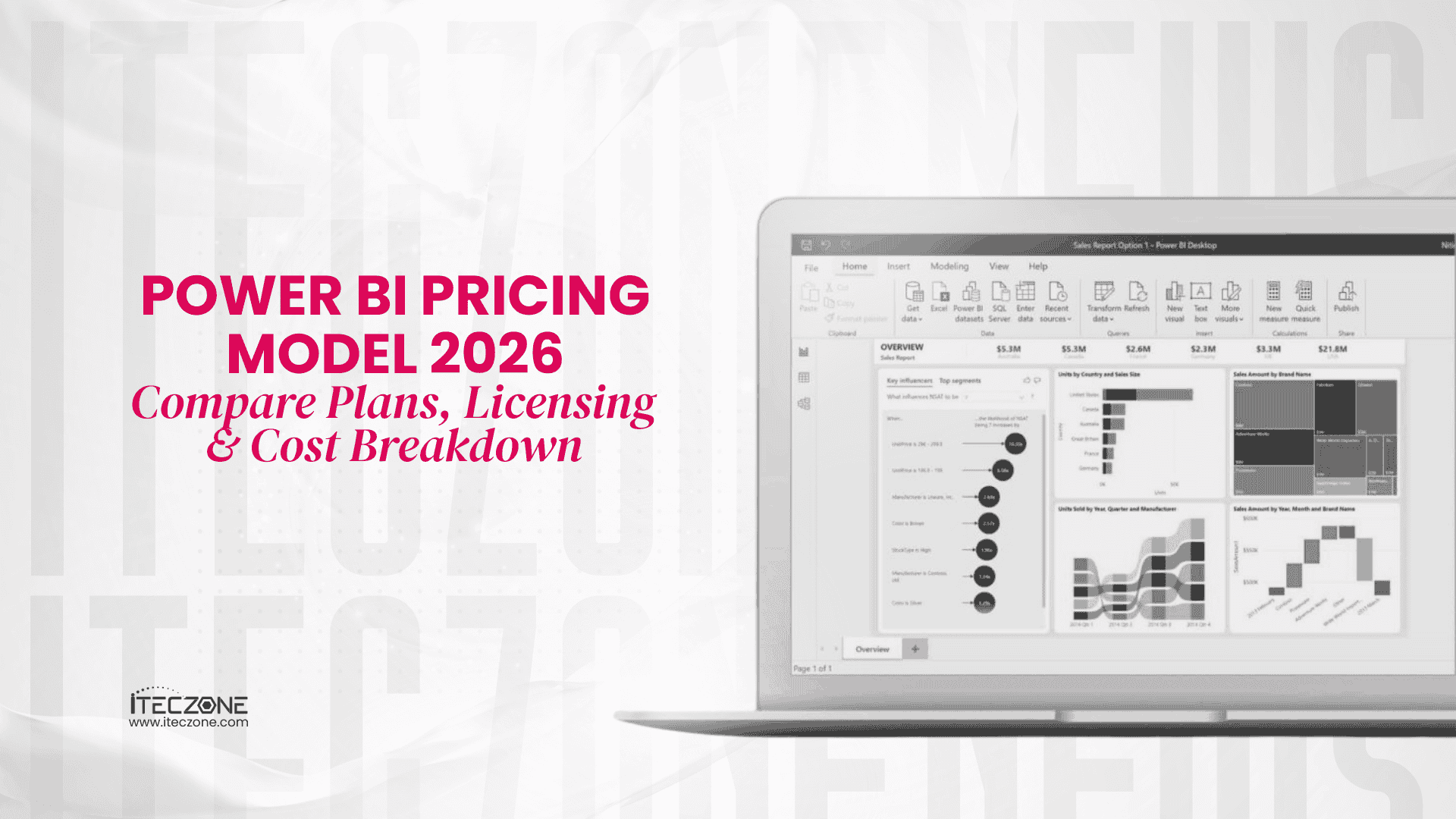Are manual, repetitive tasks slowing down your team? It is time to think seriously about boosting efficiency. The Zoho Cliq Developer Platform is the ultimate solution you need. This powerful platform lets you totally customize your work environment. The Zoho Cliq Developer Platform enables seamless connections for any business. It truly transforms how your team operates every day.
Slash Commands in Zoho Cliq – Your Shortcut to Instant Workflow Automation
Slash commands are fast, text-based shortcuts. They perform complex tasks right from your chat window. For instance, type /create-ticket to log a new contact instantly. You avoid switching between many different applications. This ability is excellent for simple, rapid Zoho Cliq automation. Slash commands save significant time daily. They quickly boost your team’s overall productivity.
Zoho Cliq Widgets – The Crystal Ball for Smarter Integrations
Zoho Cliq widgets provide a quick data overview. They display real-time information within your chat window. Imagine seeing your sales pipeline status immediately. These widgets pull live data from various Zoho Cliq integrations. This eliminates constant tab switching and manual searching. Widgets are essential tools for clear, unified visibility.
Zoho Cliq Bots and Schedulers – The Hidden Force Behind Workflow Efficiency
Zoho Cliq bots act like your personal digital assistants. They handle repetitive tasks automatically for you. Bots can send reminders or generate daily reports easily. Schedulers ensure these routine actions run at the perfect time. This powerful combination enables hands-free Zoho Cliq automation. Bots free up your employees for more critical, human work. They drive real, sustainable efficiency gains quickly.
Message Actions and Databases in Zoho Cliq – Quick Spells for Smarter Task Management
Message actions add custom options to your chat bubbles. You can turn any chat message into a support ticket instantly. Or, you can save it as a new task directly to your project app. The built-in databases store custom app information securely. These Zoho Developer tools are flexible and very powerful. They let you build unique solutions quickly. This entire system drastically improves how you manage tasks and data.
No More Tricks, Only Productivity Treats with the Zoho Cliq Developer Platform
The Zoho Cliq Developer Platform offers complete customization possibilities. It provides a full toolkit for any business challenge you face. Using these components means faster, smarter daily work. You can finally stop juggling complex, disconnected systems now. Focus instead on core business growth and innovation goals.
The Zoho ecosystem provides unmatched depth for your business needs. Its unified nature simplifies complex operations significantly. However, implementing and customizing this power requires proven expertise. You need a trusted partner to guide the entire process correctly. With iTecZone as a certified Zoho partner and a team of experienced developers, you can access top-tier services for all Zoho applications. This is why iTecZone is the perfect choice as your Zoho Consultant Partner.
FAQ’s
Q1: What is the main purpose of the Zoho Cliq Developer Platform?
A: The main purpose is to let businesses customize Cliq. You can build internal tools to automate tasks and bring app data into chat. This reduces switching between different applications.
Q2: How do I create my own Zoho Cliq integrations?
A: You use the platform’s features like Slash Commands, Bots, and Functions. These powerful Zoho Developer tools connect Cliq to your other systems. This creates seamless Zoho Cliq integrations for your team.
Q3: Can Zoho Cliq bots interact with external software?
A: Yes, absolutely. Zoho Cliq bots use Zoho’s scripting language, Deluge. This allows them to fetch data and perform actions in third-party apps. They act as a bridge for data and workflow.
Q4: Are the Zoho Cliq widgets just for viewing information?
A: Widgets primarily provide an overview of data. However, they can also include interactive elements. This allows users to perform quick actions directly from the widget interface.