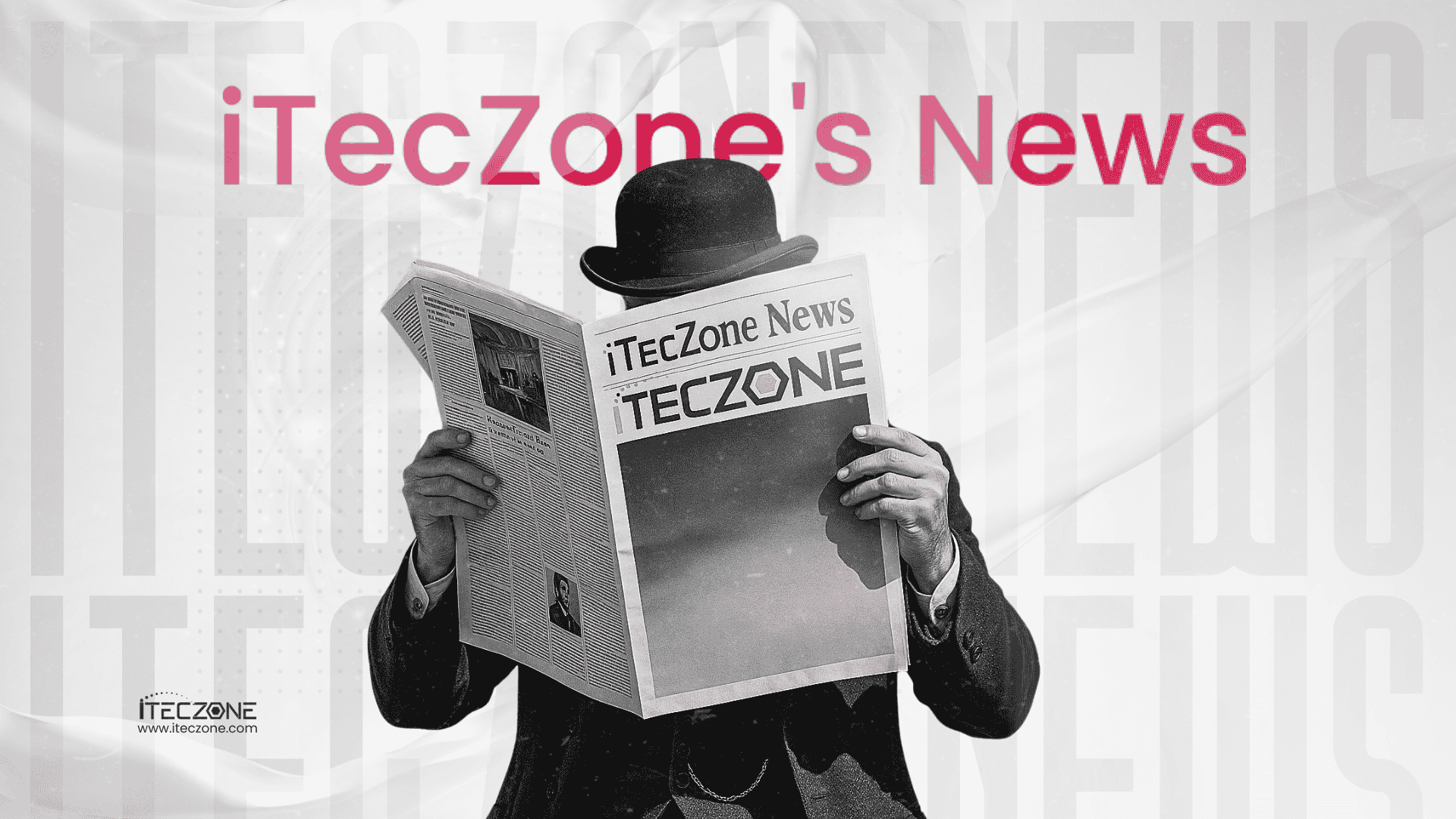In today’s digital world, your email signature isn’t just an afterthought; it’s a powerful branding tool. A well-designed, professional email signature can leave a lasting impression, provide essential contact information, and even drive traffic to your website or social media. But how do you create one without being a coding expert? This is where ChatGPT comes in, helping you craft a perfect HTML email signature generator experience.
Forget about fiddling with complex code or expensive design software. With the help of AI, specifically ChatGPT, you can easily generate a sleek and functional signature that looks great on both Zoho Mail and Gmail. Let’s dive in!
Why a Professional Email Signature Matters
Think of your email signature as a digital business card. It’s an opportunity to reinforce your brand, showcase your professionalism, and make it easy for recipients to connect with you. A professional email signature design ensures consistency and credibility, whether you’re sending emails from Zoho or Gmail.
Step-by-Step: Creating Your Email Signature with ChatGPT
Here’s how you can leverage ChatGPT to create your custom signature:
1. Gather Your Information
Before you prompt ChatGPT, have all the details ready:
- Your Full Name
- Your Job Title
- Company Name
- Website URL
- Phone Number
- Email Address
- Social Media Links (LinkedIn, Twitter, etc.)
- A link to your professional headshot or company logo (if you want to include one)
2. Craft Your ChatGPT Prompt
This is where the magic happens. Be specific in your request to ChatGPT. You’re looking for an HTML email signature generator that will give you the precise code.
Here are a few example prompts you can use:
- “Generate an HTML email signature for me. Include my name [Your Name], job title [Your Title], company [Your Company], phone [Your Phone], email [Your Email], website [Your Website URL], and LinkedIn [Your LinkedIn URL]. Make it simple, professional, and mobile-friendly.”
- “I need an inline HTML signature compatible with Zoho Mail and Gmail. Please include my name, title, company, website, phone number, and a link to my logo [Your Logo URL]. Ensure the design is clean and responsive.”
- “Create the custom email signature code for a professional look. I want to include my name, title, company, website, and social media icons for LinkedIn and Twitter. The design should be modern and work well for a Zoho Mail signature template.”
3. Refine the Output
ChatGPT will provide you with the HTML code. Copy this code. Now, you might want to test it or make minor tweaks. If you have an image, ensure its URL is direct and publicly accessible. You can also ask ChatGPT to make it a mobile-friendly email signature.
4. Add Your Signature to Zoho Mail
- Log in to your Zoho Mail account.
- Go to Settings (the gear icon).
- Click on Signatures.
- Click + New Signature.
- Give your signature a name.
- In the signature editor, click the HTML icon (usually < > or a similar symbol) to switch to HTML source view.
- Paste the HTML code generated by ChatGPT.
- Save your changes.
- Set this as your default signature for new emails or replies.
5. Add Your Signature to Gmail
- Log in to your Gmail account.
- Click on the Settings gear icon in the top right corner, then select See all settings.
- Scroll down to the Signature
- Click Create new or edit an existing one.
- Paste the HTML code directly into the signature box. Gmail’s editor will render the HTML.
- Scroll to the bottom and click Save Changes.
Beyond the Basics: Enhancing Your Signature
While ChatGPT is a fantastic free email signature maker, you might want to integrate other tools for more advanced designs:
- Canva to HTML signature: Design your signature visually in Canva, then use a converter tool (or ask ChatGPT how to structure it in HTML based on your Canva design) to get the code.
- Explore other best email signature tools like HubSpot’s free signature generator, which also provide robust options and sometimes offer more visual control before generating the code.
By combining the power of ChatGPT for email signatures with your specific needs, you can achieve a polished and functional signature without hassle. It truly simplifies the process of creating a professional online presence.
Elevate Your Business with Zoho and iTecZone
Implementing and customizing business solutions like Zoho Mail goes beyond just an email signature. Zoho offers a comprehensive suite of applications that can transform your business operations, from CRM and finance to marketing and collaboration. To truly unlock the full potential of these powerful tools, having expert guidance is crucial. With iTecZone as a certified Zoho partner and a team of experienced developers, you can access top-tier services for all Zoho applications. This is why iTecZone is the perfect choice as your Zoho Consultant Partner, ensuring seamless implementation and tailored solutions that drive your business forward.