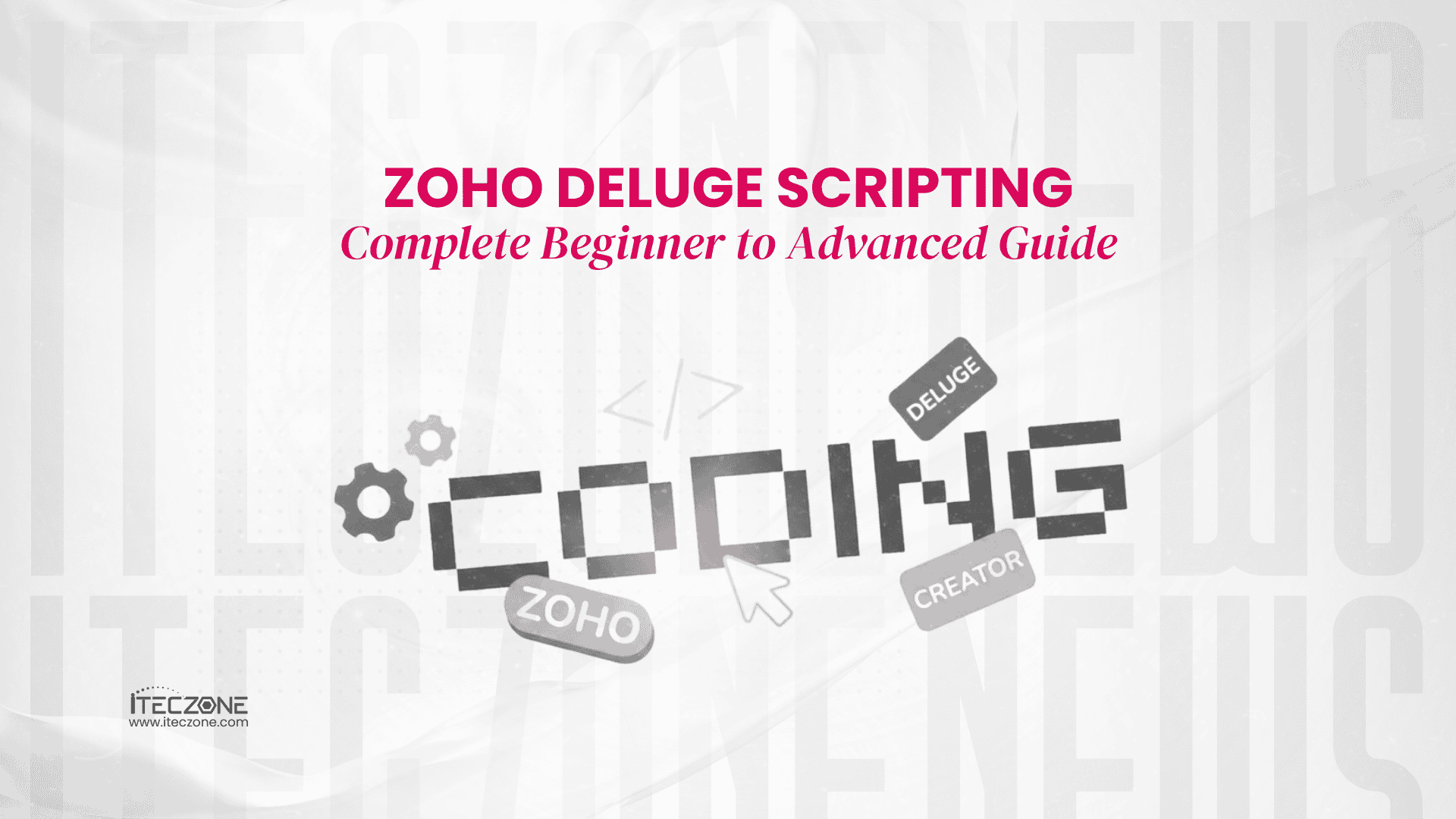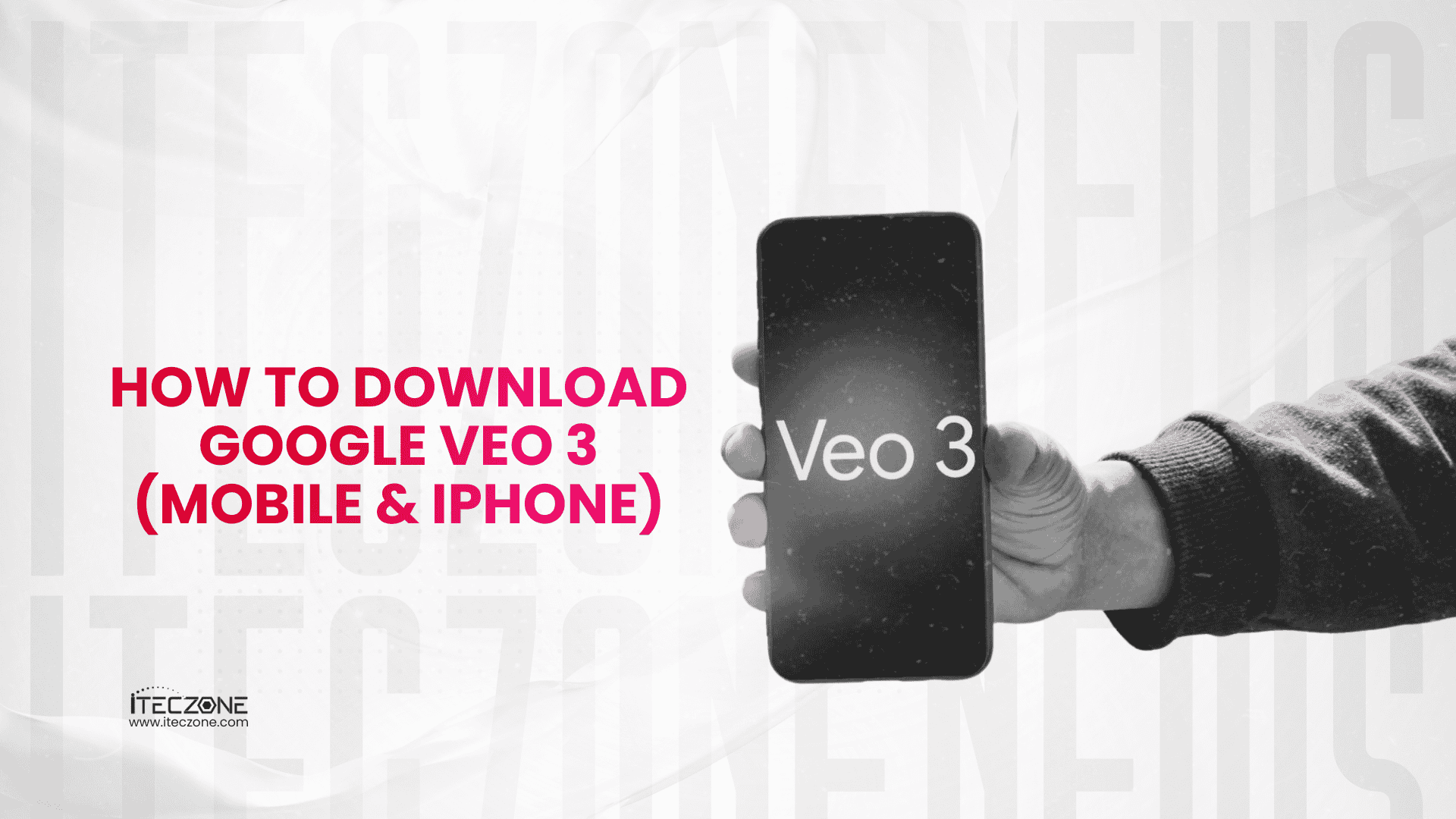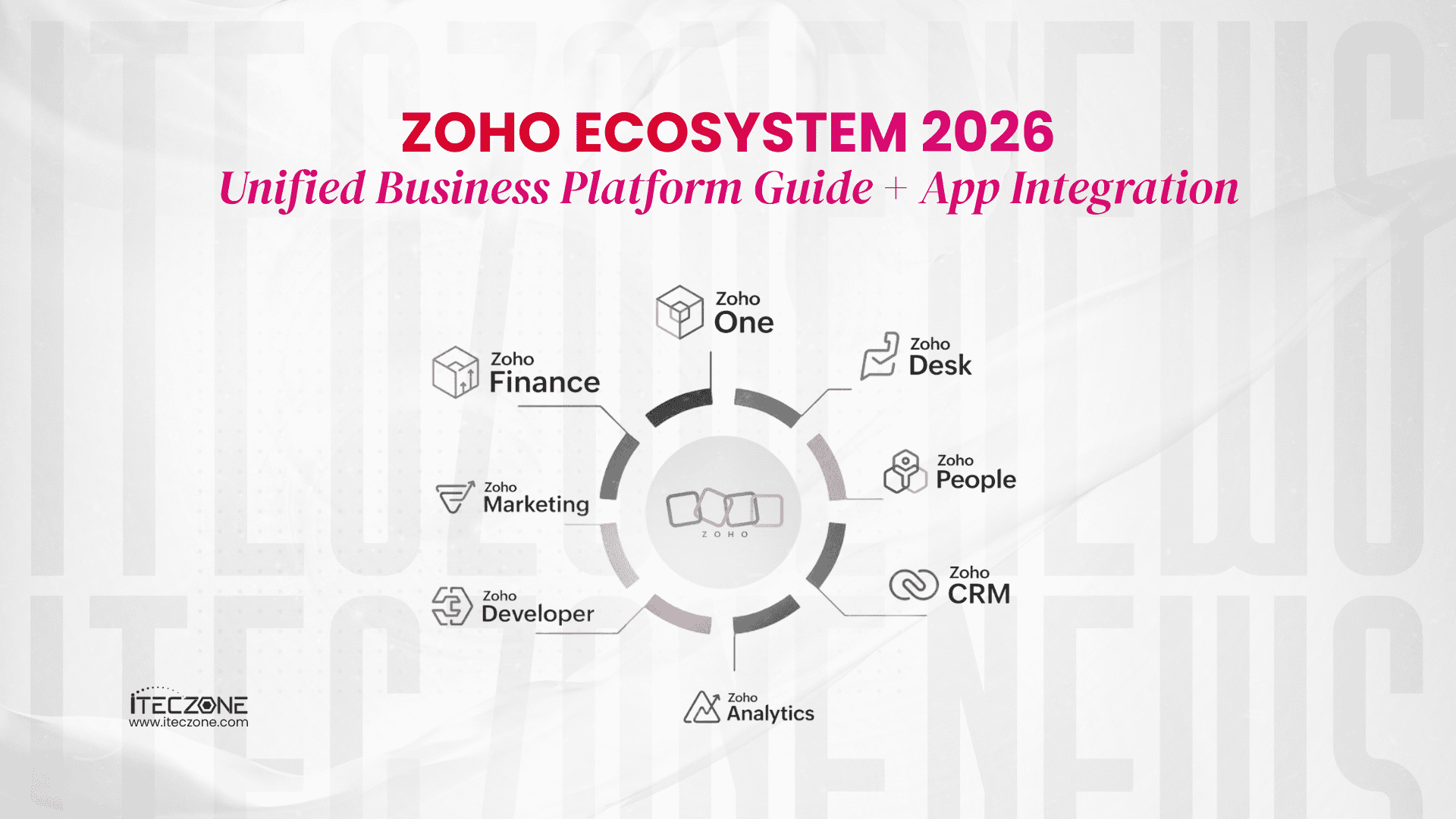Ever wish you could seamlessly blend your stunning Canva designs with the power of your Zoho tools? Good news — it’s possible! You can supercharge your workflow by connecting Canva and Zoho in simple and secure ways. As a result, you’ll unlock new levels of efficiency for your business.
Why Connect Canva with Zoho?
Imagine creating eye-catching marketing materials in Canva. Then, effortlessly using them within your Zoho ecosystem. For example, you can:
-
Build beautiful email templates for Zoho Campaigns
-
Design engaging social media posts for Zoho Social
-
Explore custom integrations with Zoho Creator
In other words, your creative and automation tasks can come together in one smooth process.
Canva and Zoho CRM Integration
One of the most common use cases is integrating Zoho CRM with Canva. For instance, you can create visuals in Canva and automatically attach them to your lead or contact records in Zoho CRM. This way, all your marketing assets stay organized and accessible right where you need them.
No Native Integration? No Problem
Currently, there’s no built-in integration between all Zoho apps and Canva. However, there are workarounds that work just as well. Tools like Zapier and Appy Pie Automate act as bridges between the platforms.
For example, you can create a Zap in Zapier. Each time you make a new design in Canva, it automatically saves to a specific folder in Zoho WorkDrive. As a result, your Zoho Canva integration stays streamlined and consistent.
Zoho Social + Canva: A Built-In Advantage
If you’re focused on social media, Zoho Social and Canva offer a built-in link that simplifies everything. Specifically, you can:
-
Design your posts directly inside Zoho Social
-
Use Canva’s editor without switching tools
This integration makes social media management faster, easier, and more visually appealing.
Supercharge Your Workflow with Expert Help
Zoho’s suite of tools can truly transform how your business operates. From CRM and email campaigns to social media content — you can now supercharge your workflow by connecting Canva with Zoho tools.
To get the best results, expert help is often essential. This is where a certified Zoho partner makes a big difference.
Why Choose iTecZone?
At iTecZone, we’re a certified Zoho partner with years of hands-on experience. Our team understands Zoho’s ecosystem in detail. Therefore, we can help you set up and customize the right integrations — including Canva to Zoho — to match your unique business needs.
Whether you’re looking to automate tasks, enhance marketing, or improve your CRM workflow, we’re here to help. Let iTecZone be your trusted Zoho Consultant Partner and take your business to the next level.