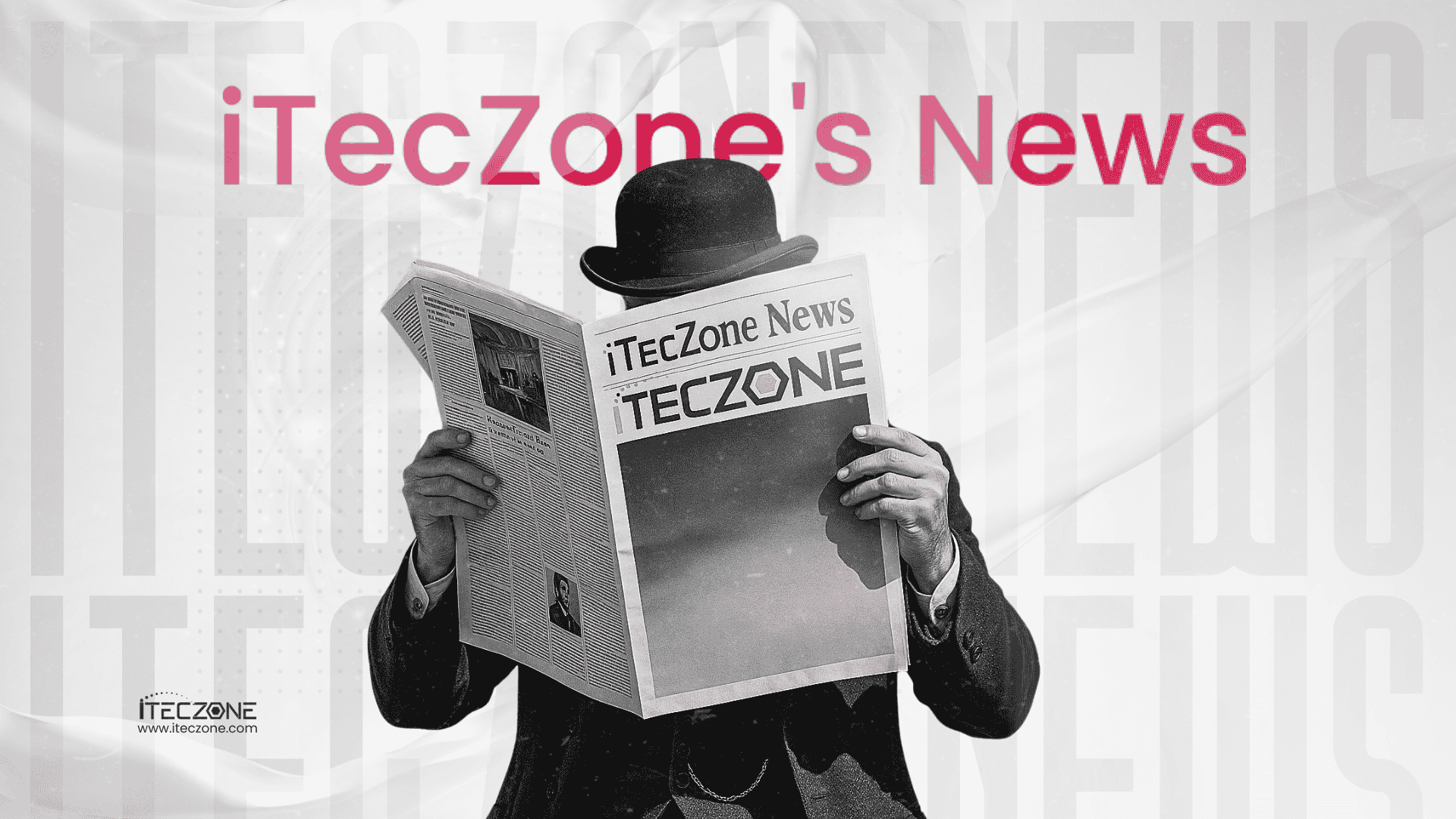The era of complex, forgotten passwords is over. The digital world demands easier, stronger security now. The Zoho passkey authentication system is leading this security transformation. It offers a true replacement for traditional passwords across Zoho products. This shift ensures users get superior protection against online threats. The Zoho passkey authentication system changes how you access your critical business tools. It makes logging in faster and phishing attacks nearly impossible.
Why Passkeys Are the Future of Security
Passwords are the weakest link in business security. They are often weak, reused, or easily stolen through phishing. Passkeys solve these old problems entirely. Passkeys use cryptography instead of secret phrases. They are based on the FIDO open standard. This makes them inherently phishing-resistant. This new passkey login technology is safer than multi-factor authentication. It uses biometrics like a fingerprint or face scan. The result is better enterprise passwordless security for everyone.
The Power of FIDO Passkey Support
Zoho has fully embraced the FIDO Alliance standards. This ensures robust FIDO passkey support across their entire platform. A passkey is tied only to your specific device. You can then unlock it using your biometric data. This cryptographic exchange happens instantly in the background. Your private key never leaves your device or cloud keychain. This strong protection is central to modern passwordless authentication solutions.
Simplifying Access with Zoho Vault Passkeys
Security should never slow down your team. The implementation of Zoho Vault passkeys makes daily login tasks effortless. Zoho Vault now acts as a central hub for all digital identities. You can securely store and manage your passkeys inside Zoho Vault. This includes passkeys for third-party websites too. Users can unlock their Vault instantly using a passkey. This eliminates the need to manually enter a complex master password. This move makes enterprise passwordless security a reality. It drastically boosts team productivity.
Benefits for Your Business
Switching to passkeys provides immediate, measurable benefits.
- Maximum Security: Passkeys prevent phishing and credential stuffing attacks.
- Faster Logins: Users sign in instantly with a touch or a glance. This improves the daily user experience.
- Reduced IT Costs: Fewer password reset requests save time for the IT team.
- Seamless Adoption: Passkeys work natively on phones and computers.
The passkey login technology offers convenience without sacrificing security. This makes it one of the best passwordless authentication solutions available.
Zoho provides a comprehensive suite of business applications. These tools are designed to streamline operations and drive growth. Security features like the Zoho passkey authentication system are constantly evolving. Implementing these new changes often requires deep platform expertise. You must ensure seamless integration and proper customization. With iTecZone as a certified Zoho partner and a team of experienced developers, you can access top-tier services for all Zoho applications. This is why iTecZone is the perfect choice as your Zoho Consultant Partner.
FAQ’s
What is a passkey and how does it differ from a password?
A passkey is a digital credential. It uses a cryptographic key pair for authentication. A password is a user-created secret string of characters. Passkeys are much more resistant to phishing and server breaches.
Does Zoho Passkey Authentication System support all devices?
Yes, it supports devices that use FIDO standards. This includes modern mobile phones, tablets, and computers. The passkeys are synced securely across platforms.
Is the passkey system truly safer than multi-factor authentication (MFA)?
Yes, passkeys replace the need for traditional MFA. They are inherently phishing-resistant. Traditional MFA often relies on codes that can be intercepted.
Can I still use my old password if I set up a passkey?
You can usually use the passkey as the primary login method. The old password may be required for recovery or specific settings. The goal is to eliminate passwords completely over time.