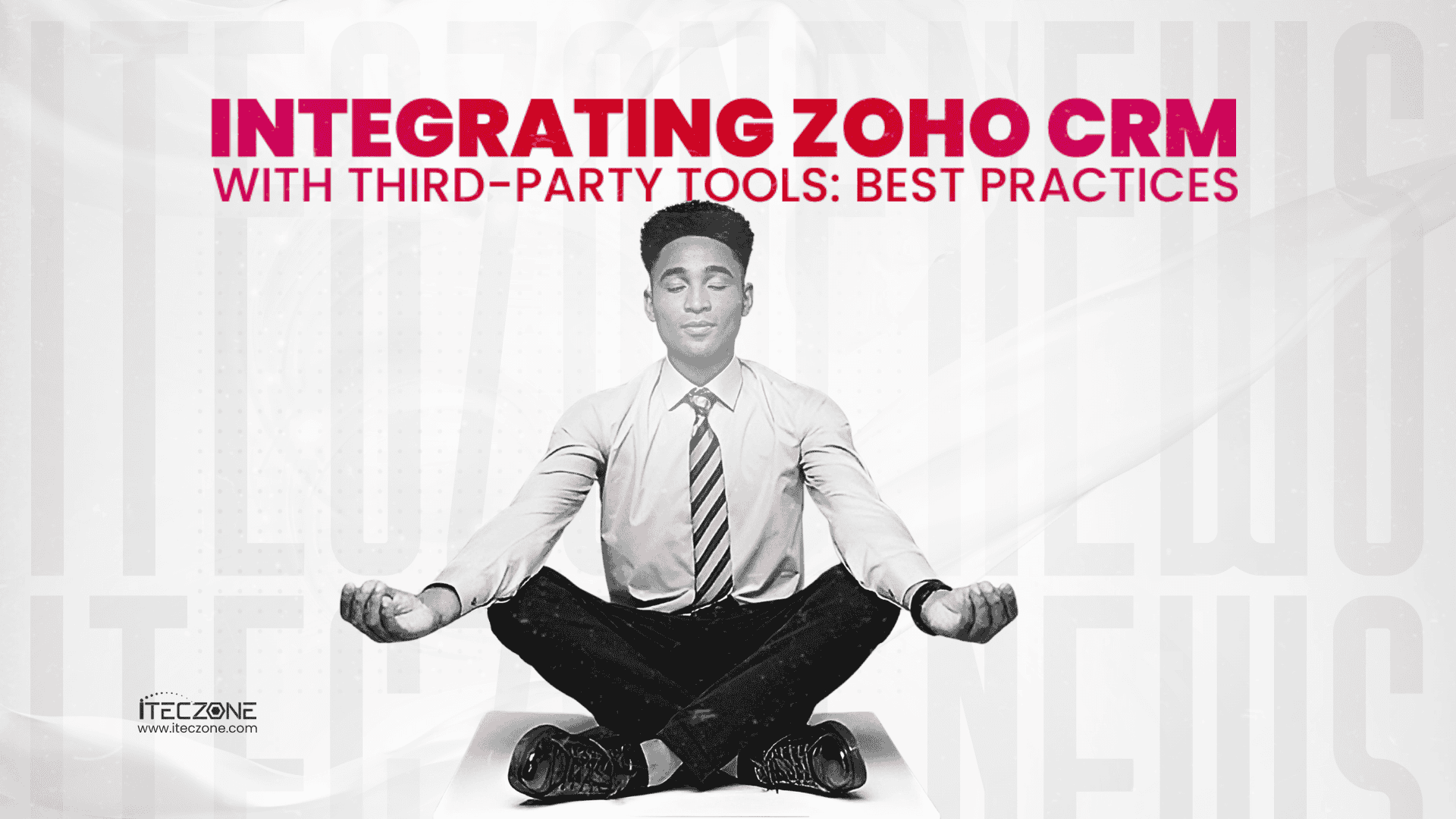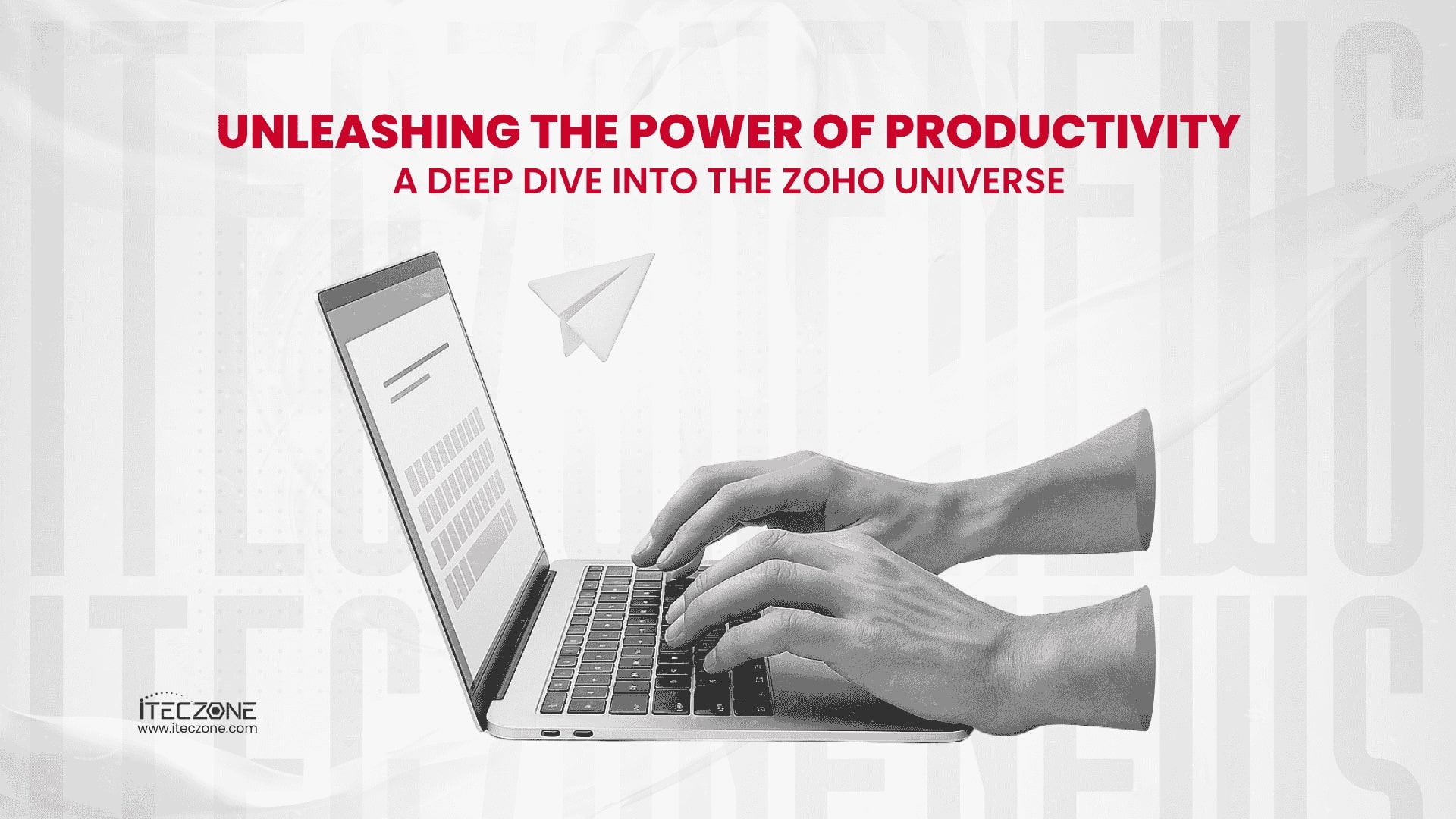Introduction:
In today’s fast-paced business environment, automation has become a cornerstone for efficiency, productivity, and scalability. Zoho, a leading provider of cloud-based business applications, offers a robust platform that enables organizations to automate various aspects of their operations, from sales and marketing to customer support and data management. Central to Zoho’s automation capabilities is Deluge scripting, a powerful scripting language designed specifically for Zoho applications. This article delves into the intricacies of automating workflows in Zoho using Deluge scripting, exploring its features, benefits, and best practices.
Understanding Deluge Scripting
Deluge is a lightweight, dynamic scripting language that enables developers and business users alike to create custom functions, automate workflows, and extend the capabilities of Zoho applications. Built with simplicity and flexibility in mind, Deluge allows you to write scripts that interact with Zoho’s APIs, manipulate data, and trigger actions based on specific conditions or events.
Key Features of Deluge Scripting
Before diving into the practical aspects of Deluge scripting, let’s explore some of its key features that make it a preferred choice for automating workflows in Zoho:
- User-Friendly Syntax: Deluge’s syntax is intuitive and easy to learn, making it accessible to both developers and non-developers.
- Built-In Functions: Deluge provides a rich set of built-in functions for common tasks such as data manipulation, date/time calculations, string operations, and more.
- Event-Driven Execution: Deluge scripts can be triggered by various events, such as record creation, updates, or deletions, enabling real-time automation of business processes.
- Integration Capabilities: Deluge scripts can interact with external APIs, allowing seamless integration with third-party applications and services.
Getting Started with Deluge Scripting
To harness the power of Deluge scripting for automating workflows in Zoho, you’ll need to familiarize yourself with its syntax, functions, and capabilities. Zoho provides comprehensive documentation, tutorials, and sample scripts to help you get started.
Here’s a basic example of a Deluge script that automates a workflow in Zoho CRM:
// Define a function to update the lead status based on the lead score
void updateLeadStatus(Lead lead) {
if (lead.Score >= 80) {
lead.Status = "Hot";
} else if (lead.Score >= 50) {
lead.Status = "Warm";
} else {
lead.Status = "Cold";
}
}
// Retrieve the lead record
Lead leadRecord = zoho.crm.getRecordById(“Leads”, recordId);
// Update the lead status
updateLeadStatus(leadRecord);
// Update the lead record in Zoho CRM
zoho.crm.updateRecord(“Leads”, leadRecord);
In this example, the script defines a function updateLeadStatus that updates the lead status based on the lead score. It then retrieves a lead record, calls the updateLeadStatus function to update the lead status, and finally updates the lead record in Zoho CRM.
Best Practices for Deluge Scripting
To ensure effective and maintainable automation using Deluge scripting, consider the following best practices:
- Code Reusability: Modularize your scripts by defining reusable functions for common tasks. This approach simplifies maintenance and promotes consistency across workflows.
- Error Handling: Implement robust error handling to gracefully manage exceptions and prevent script failures. Use try-catch blocks to handle errors and log relevant information for troubleshooting.
- Optimization: Write efficient scripts that minimize API calls, reduce data processing overhead, and optimize resource utilization. Regularly review and refactor your scripts to improve performance.
- Documentation: Maintain thorough documentation for your scripts, describing their purpose, functionality, input/output parameters, and usage guidelines. Documentation aids in understanding, debugging, and updating scripts in the future.
Advanced Automation Techniques with Deluge
Beyond basic automation, Deluge scripting enables advanced automation techniques that can transform your business processes. Here are some advanced automation scenarios you can achieve with Deluge:
- Workflow Orchestration: Create complex workflows that involve multiple steps, conditions, and actions, orchestrating intricate business processes seamlessly.
- Data Transformation: Perform data transformations, validations, and enrichments to ensure data integrity and consistency across your Zoho applications.
- External Integrations: Integrate Zoho applications with third-party services, databases, and APIs to synchronize data, trigger external actions, and extend functionality.
- Scheduled Jobs: Schedule recurring tasks, such as data backups, report generation, or data synchronizations, to automate routine operations and reduce manual intervention.
Conclusion
Deluge scripting empowers businesses to automate workflows in Zoho effectively, enabling them to streamline operations, enhance productivity, and achieve better business outcomes. By understanding Deluge’s features, getting started with scripting, following best practices, and exploring advanced automation techniques, organizations can unlock the full potential of Zoho’s automation capabilities.
Whether you’re a developer looking to automate complex workflows or a business user aiming to streamline routine tasks, Deluge scripting offers a flexible and powerful solution tailored to your needs. Embrace Deluge scripting, harness its capabilities, and embark on a transformative journey to automate your workflows in Zoho and drive business success.