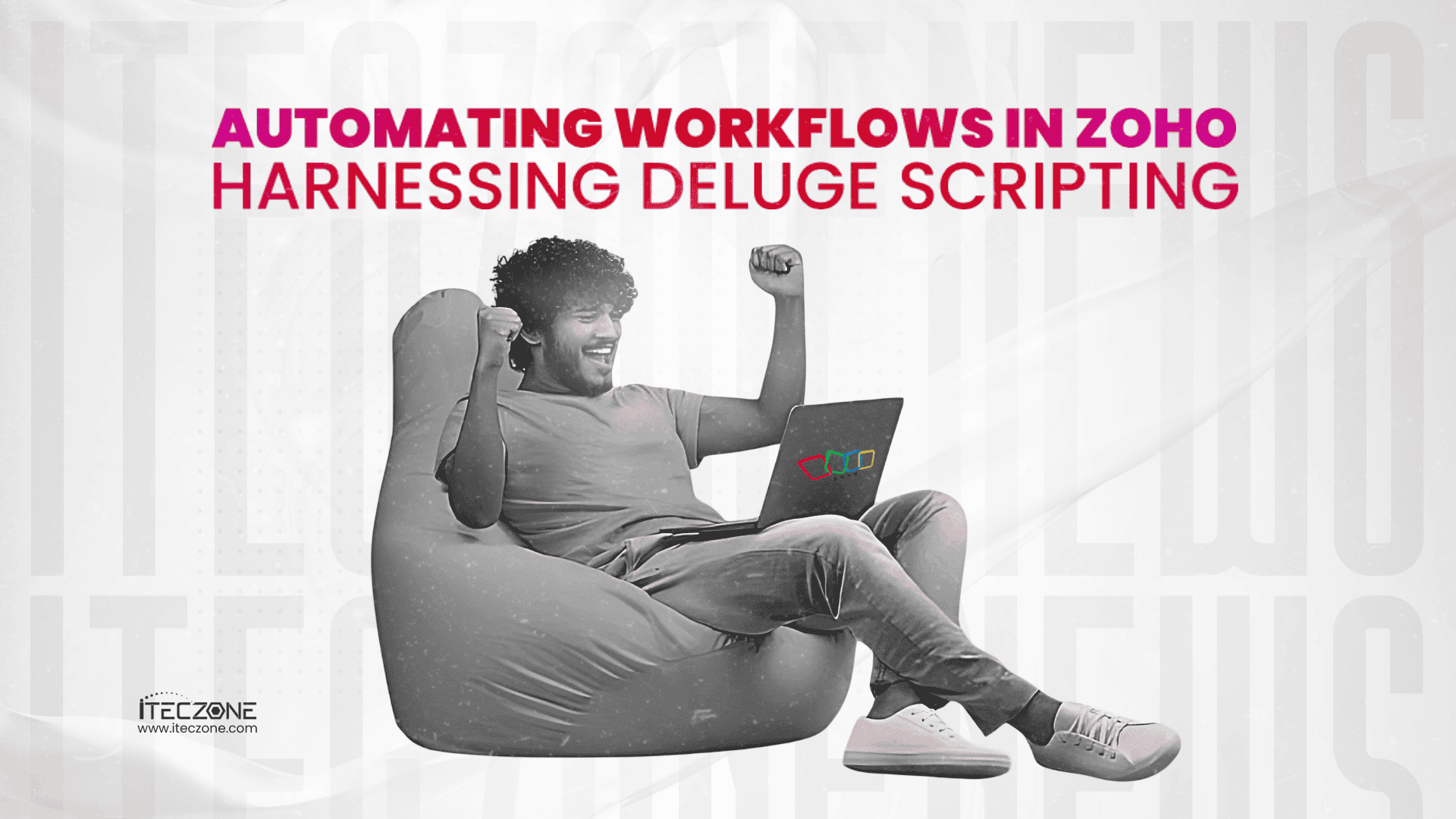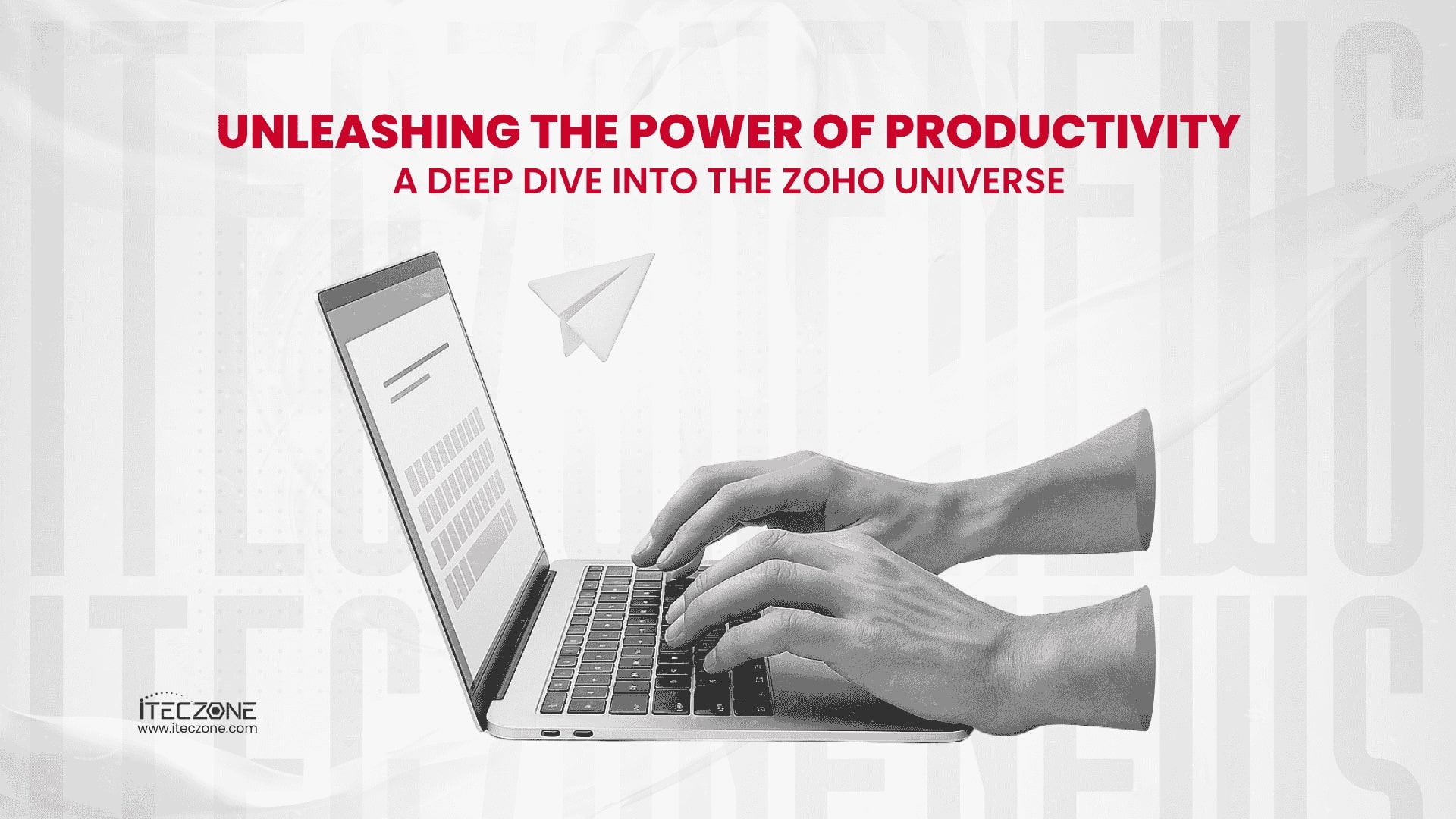Introduction:
In today’s interconnected digital landscape, businesses rely on a myriad of tools and platforms to streamline operations, enhance productivity, and deliver exceptional customer experiences. Zoho CRM stands out as a leading customer relationship management solution, empowering businesses to manage sales, marketing, and customer support effectively. However, to unlock the full potential of Zoho CRM, integrating it with third-party tools is often essential. This article delves into the best practices for integrating Zoho CRM with third-party tools, ensuring seamless data flow, enhanced functionality, and improved business outcomes.
Understanding the Importance of Integration
Integration between Zoho CRM and third-party tools bridges gaps in functionality, enabling businesses to create a cohesive ecosystem where data flows seamlessly across different platforms. Whether it’s integrating with marketing automation tools, e-commerce platforms, or analytics solutions, a well-executed integration can significantly enhance the capabilities of Zoho CRM, providing a holistic view of customer interactions and insights.
Choosing the Right Integration Method
Before diving into integration, it’s crucial to choose the right method that aligns with your business needs, technical capabilities, and budget. Zoho CRM offers various integration options, including APIs, webhooks, and pre-built connectors. Here’s a brief overview of each method:
- APIs (Application Programming Interfaces): Zoho CRM provides robust APIs that allow developers to build custom integrations tailored to specific requirements. APIs offer flexibility and scalability but require technical expertise to implement and maintain.
- Webhooks: Webhooks enable real-time communication between Zoho CRM and third-party tools, triggering actions based on specific events or updates. Webhooks are ideal for automating workflows and ensuring timely data synchronization.
- Pre-built Connectors: Zoho Marketplace offers a range of pre-built connectors for popular third-party tools, simplifying the integration process and reducing development time. While convenient, pre-built connectors may have limitations in terms of customization and functionality.
Planning the Integration Strategy
A well-defined integration strategy lays the foundation for a successful integration project. Start by identifying the objectives of the integration, such as syncing contact information, automating lead management, or enhancing reporting capabilities. Next, map out the data flow, outlining how information will move between Zoho CRM and the third-party tool.
Consider the following factors when planning your integration strategy:
- Data Mapping: Define which fields and records will be synced between Zoho CRM and the third-party tool. Ensure data consistency and accuracy by mapping corresponding fields accurately.
- Security and Compliance: Implement robust security measures to protect sensitive data during transit and storage. Ensure compliance with relevant regulations, such as GDPR or CCPA, when handling customer information.
- Error Handling and Monitoring: Develop mechanisms to handle errors and exceptions gracefully. Implement monitoring tools to track the integration’s performance, identify issues proactively, and ensure smooth operation.
Implementing the Integration
Once you have a solid plan in place, it’s time to implement the integration. Whether you’re building a custom integration using APIs or leveraging pre-built connectors, follow these best practices to ensure a smooth implementation process:
- Develop a Prototype: Before deploying the integration in a production environment, develop a prototype to test the integration’s functionality, data mapping, and error handling capabilities.
- Perform Rigorous Testing: Thoroughly test the integration across different scenarios, devices, and user roles to identify and resolve any issues. Consider implementing automated testing tools to streamline this process and ensure consistent performance.
- Document Everything: Maintain comprehensive documentation detailing the integration’s architecture, data flow, error handling procedures, and maintenance guidelines. Documentation is invaluable for troubleshooting issues, onboarding new team members, and scaling the integration in the future.
Monitoring and Maintenance
Once the integration is live, continuous monitoring and maintenance are essential to ensure optimal performance and reliability. Monitor key performance indicators (KPIs) such as data synchronization time, error rates, and user satisfaction to gauge the integration’s effectiveness.
Regularly update the integration to accommodate changes in Zoho CRM, third-party tools, or business requirements. Implement version control and rollback procedures to manage updates effectively without disrupting operations.
Conclusion
Integrating Zoho CRM with third-party tools opens up a world of possibilities for businesses, enabling them to create a unified ecosystem that drives efficiency, innovation, and growth. By understanding the importance of integration, choosing the right integration method, planning strategically, implementing best practices, and maintaining vigilance, businesses can harness the full power of Zoho CRM and third-party tools.
Remember, integration is not a one-time task but an ongoing journey that requires continuous effort, adaptability, and collaboration across teams. Embrace the best practices outlined in this article and embark on a transformative journey to elevate your business operations and deliver unparalleled value to your customers.